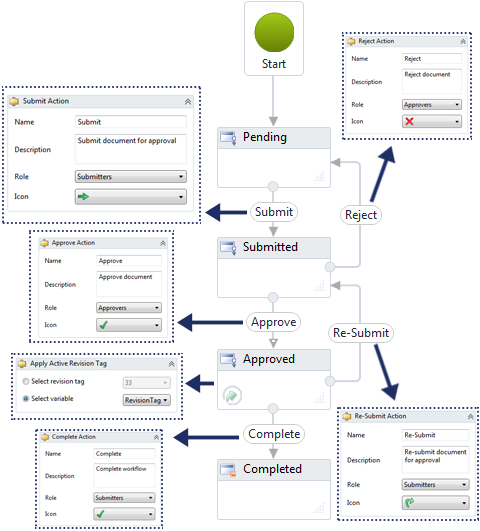Workflow templates
A set of workflow templates has been provided as the basis for creating workflows. Currently the following templates are available:
- Basic Document Approval
- Advanced Document Approval
- Multi-stage Document Approval
- Parallel Document Approval
- Recurring Document Approval
This topic provides a brief description of each template with a diagram showing the Designer view of the template and the principal settings. To perform their tasks within a workflow, users will use buttons on the Workflow tab on the ribbon in the Manage Data workspace (see Workflow).
Basic Document Approval
This workflow requires two user roles: Submitters and Approvers. Submitters submit documents and approvers can approve or reject them. Rejected documents are returned to submitters to be corrected and re-submitted.
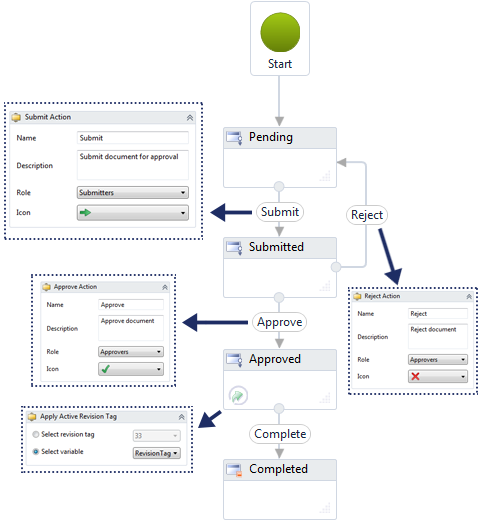
Advanced Document Approval
This workflow requires two user roles: Submitters and Approvers. Submitters submit documents and approvers can approve or reject them. Rejected documents are returned to submitters to be corrected and re-submitted. This workflow works similarly to the Basic Document Approval workflow, except that in this case an email will be sent when a document is approved.
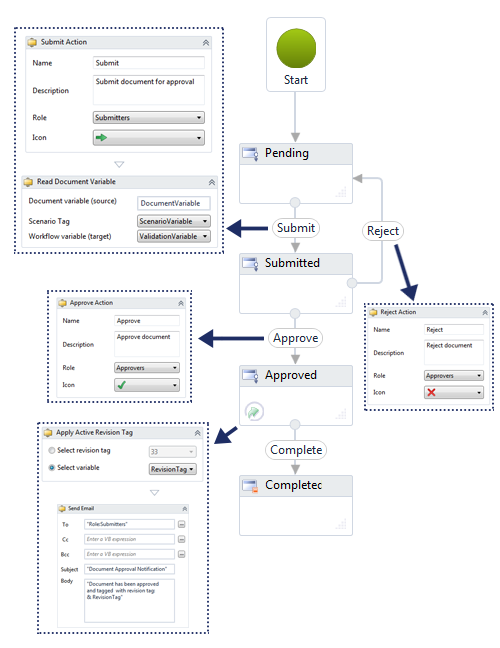
Multi-stage Document Approval
This workflow is used when submitted documents need to go through a separate review stage. It requires three user roles: Submitters, Peer Reviewers and Approvers. Submitters submit documents for review. Peer Reviewers review them and approve or reject them. Rejected documents are returned to submitters to be corrected and re-submitted. Once a document has been approved by a Reviewer, approvers can approve it and complete the workflow.
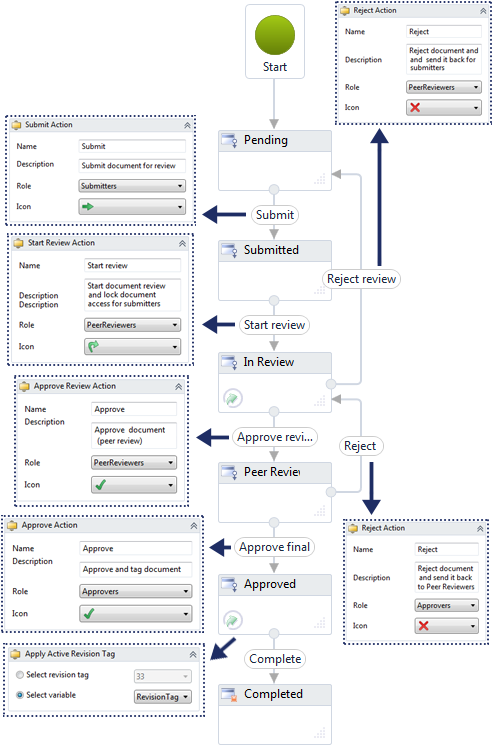
Once the review process has started, the submitters' access to reviewed documents must be restricted. The image below shows the Set Hierarchy Permissions table for the Start review action and In Review state.
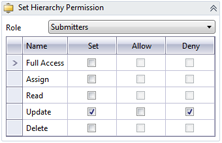
If a document is rejected or approved, submitters are allowed to update the document. The image below shows the Set Hierarchy Permissions table for the Reject review action and Approved state.
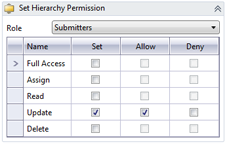
Parallel Document Approval
This workflow requires two users to approve the same document. It requires three user roles: Submitters, First Approver and Second Approver. Submitters submit documents and approvers approve or reject them. Rejected documents are returned to submitters to be corrected and re-submitted. The workflow is completed when both approvers approve the document.
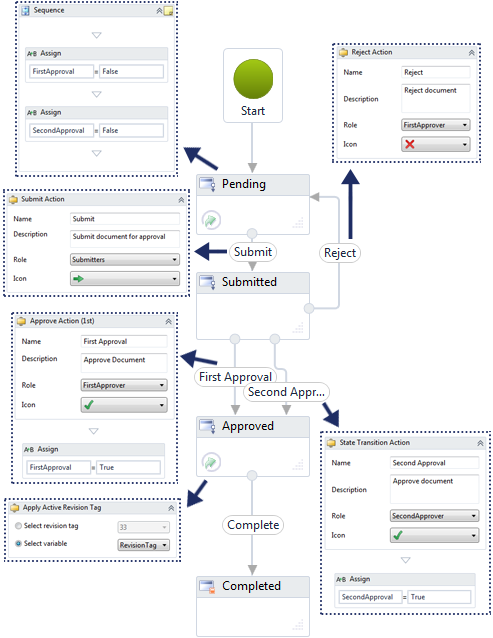
Recurring Document Approval
This workflow requires two user roles: Submitters and Approvers. Submitters submit documents and approvers can approve or reject them. Rejected documents are returned to submitters to be corrected and re-submitted. In this workflow, submitters can also re-submit approved documents .